|
|
Post by ShrimpBrime on Oct 7, 2018 11:07:37 GMT -5
Going to share my experince thus far, which is about 4 hours of play time that including operating system setup and such.
So first post was fine on stock bios. After the os was installed, I decided to go back into bios to start changing parameters and get a feel for the board. The system hung upon entry. At this point decided to update to the latest bios 409.rom. Bios seemed better smoother and no hang ups yet.
First I tested with WPrime 32m at stock. Super impressive time at only 3.5 seconds with some change. Cinebench R15 with 1700+ scores all day which is faster than xeon 5 series with 24 threads but at only 2.6ghz and easily hits 1500 scores all day. Pimod 1m times around 10 seconds give or take and shows considerable performance increase over previos FX and Phenom core chips of the like.
The above was all at stock clocks.
Then I stupidly installed the Asus software and Ryzen master OC utility. I am not familiar at all with these programs. Made a mistake somewhere and have been stuck with 2/4 cores after trying some overclocking. I removed software checked windows settings and bios settings.
Well let me tell you how pretty limited bios is. Firstly, I have no idea how to lock and unlock cores. I dont even know if it happened in bios (likely through the software) or the Master utility.
So Ive got boost upto 4350mhz so far wih 4 threads and yea. Im stumped at this point. I gave up at 12am and went to bed.
No fancy screen shots. No awesome overclocking. And happy its fast and all.... But its locked at 4 threads.
So ya. Thats where its at with this new build.
|
|
|
|
Post by ShrimpBrime on Oct 7, 2018 11:11:33 GMT -5
Additional comment:
No I did not clear cmos. I want to find out how I locked all but 2 cores so it doesnt happen again LOL.
|
|
|
|
Post by Mr.Scott on Oct 7, 2018 11:12:54 GMT -5
It's because you installed both the Asus software and the Ryzen utility. Can't do that, it's a software conflict that screws up the OS registry. Cure is a fresh OS install. There is no repair. Do not use the Asus software, only the Ryzen utility. Can't wait to see more of this after you re-install.  |
|
|
|
Post by ShrimpBrime on Oct 7, 2018 11:56:53 GMT -5
Gave up and just reset cmos. I have all the cores back.
If needed I'll reinstall, but I have 16 threads again. Install should take 10 minutes tops W7 x64.
Be right back with some eyeball candies. This chip hauls ass. First will be all bone stock. Will be tweaking along and sharing content when possible. Got the correct driver for the Usb nic and I'm on right now with the rig.
Have Cinebench and PiMod and WPrime installed. Will take requests for other benches less Gpu related if possible.
|
|
|
|
Post by ShrimpBrime on Oct 7, 2018 12:04:02 GMT -5
Ryzen 2700X stock post up. No tweaks idle after the quick benchmarks. These are the first screen shots. 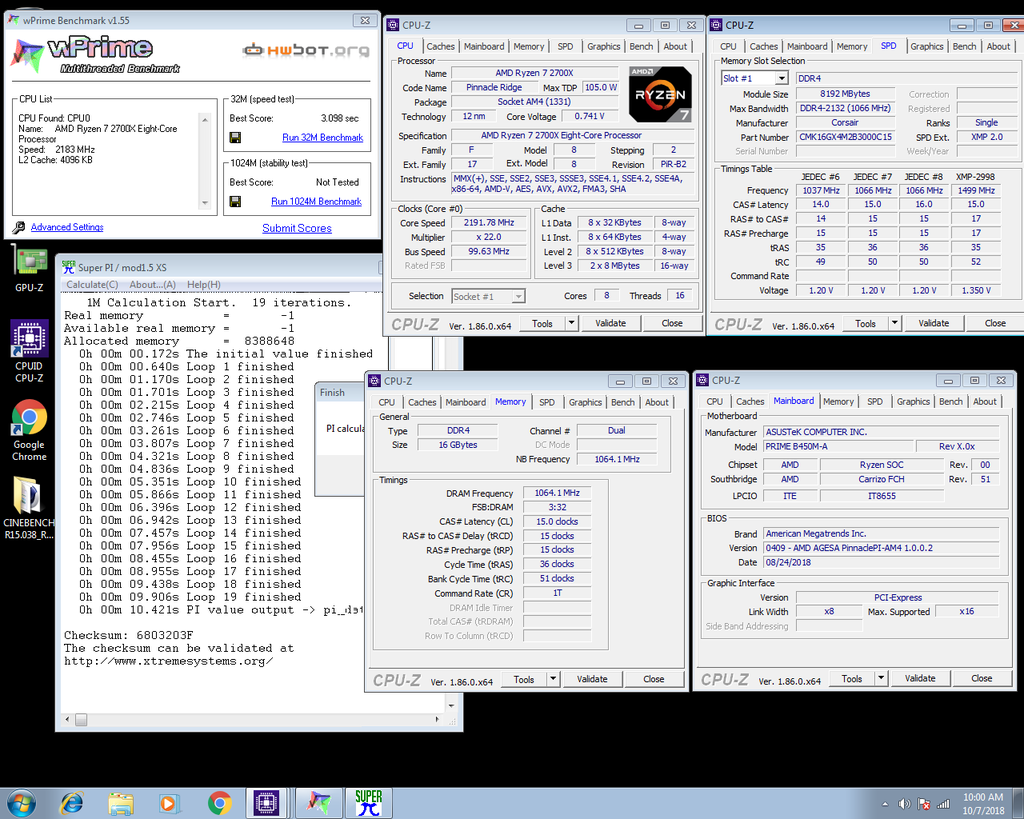 |
|
|
|
Post by ShrimpBrime on Oct 7, 2018 12:16:43 GMT -5
Stock Cinebench R15. 3.7ghz 4.2ghz turbo all auto. lol. I have absolutely no need to overclock this chip! stock air cooling. 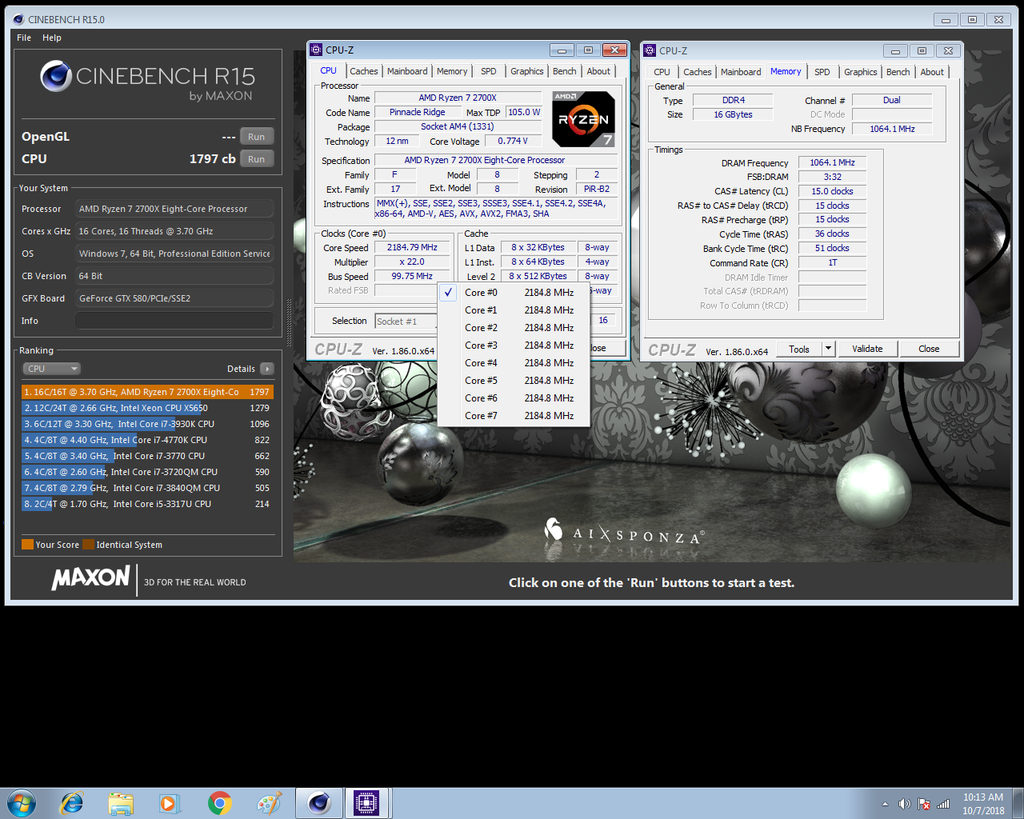 |
|
|
|
Post by ShrimpBrime on Oct 7, 2018 12:28:22 GMT -5
Additional Comment:
I still have yet to fabricate fastening devices for any of my old and now dated water blocks. Oh the fun of it all. Speaking of water blocks, I need to monitor temps. Want to gauge how well the stock cooler does. I can tell you at full speed it's not quiet lol. It pushes sufficient air flow, but the 4 pipe cooler with a moderately ruff finished bottom and stock paste (ya I went there...) to test the average usage and OC capabilities without anything other than ambient temps.
|
|
|
|
Post by ShrimpBrime on Oct 7, 2018 15:35:17 GMT -5
Have found a fix for the Ryzen Master Utility and how to be able to reinstall after my previous mistakes of trying to mix software together. Frankly I should already know better, but never hurts to explore and learn the hardware like I've been doing.
Open cmd and type msiexec /unregister hit enter. Then type msiexec /regserver hit enter. Then exit cmd and restart windows.
Will test with Ryzen master utility and hope for good results.
Still haven't figured out how to pin the cores to a clock speed. I got it right now jumping from x22 multi to x40 and won't let me go higher in bios.
|
|
|
|
Post by ShrimpBrime on Oct 9, 2018 16:38:20 GMT -5
Doesnt OC all cores beyond 4.3ghz. I can set the 4 fastest cores to 4.4 and all the others derate to 3.4ghz. If I set all cores to 4.4ghz all but the fastest 4 cores derate to 3.4ghz.
Bios multi oc is limited to 20x multi not a stitch higher.
I did this on air and liquid cooling. Cpu spikes fast. At 4.3ghz 1.405v itll easily hit low 60c temps and thermal is at 70. It hangs at 70c.
Cpu is cold hungery for sure. Voltage doesnt matter. More volts makes more hotter and nothing for stability at 4.3ghz. Will test lower than 1.405v cpu and see if I can keep it under 60c... Which I doubt.
|
|
|
|
Post by zila1 on Oct 9, 2018 17:48:15 GMT -5
I want a 2700X Badly. I like my 1600 but I'm hooked now. Me wants.
|
|
|
|
Post by Macsbeach98 on Oct 9, 2018 17:59:23 GMT -5
I wouldnt expect it to go over 40X its not a X chipset board its not made for overclocking.
But get your ram up in speed it will help in performance btw NB frequency is tied to ram frequency so raising ram clock will raise NB frequency.
You would be happy with the way it goes Jon its a big step up from FX and a boon for AMD their multithreading performance is fantastic they are great 2D multithreaded benchers, video encoders and the like.
For 3D benching they aint good though their IPC still sucks but a big improvement over anything else previously from AMD
|
|
|
|
Post by zila1 on Oct 9, 2018 18:08:09 GMT -5
Yes it does!!!!!
Edit: You know Jon all I need is the 2700X. I have everything else including 3200MHz B-Die and the latest bios on my board just awaiting the new chip upgrade. I've got the itch real bad now that I saw you playing around with that chip. 
|
|
|
|
Post by Macsbeach98 on Oct 9, 2018 18:38:08 GMT -5
Your over the moon with yours Eddie coming from an FX is like getting out of a six cylinder and jumping in a V8.  |
|
|
|
Post by zila1 on Oct 9, 2018 18:42:02 GMT -5
Oh Pete you are sooooo right. I am so excited with my rig and even more so as I think about a 2700X.   |
|
|
|
Post by ShrimpBrime on Oct 9, 2018 18:58:55 GMT -5
Well Eddie you wont have a need to overclock the damn thing.
Pete the bios still needs work. It wont run 3000mhz but my 1400 will.
|
|
|
|
Post by Vinster on Oct 9, 2018 22:09:34 GMT -5
hmm... seems my ROG C6H can take the 2700x... UserBenchmark calls out an 11% improvement over my 1700x
I just need to update the bios...
Keep that one in my back pocket...
Vin
|
|
|
|
Post by ShrimpBrime on Oct 9, 2018 22:21:34 GMT -5
I like it  . I fired up a game called supreme Commander Forged Aliance. This is one of the games that can bog down a pc (from its time) while even FX processors seemed to struggle, the Ryzen chips do just fine. Been having a blast so far. Had to install some windows updates for gaming play. Funny part is windows 7 keeps alerting me that the hardwarw is not designed for the current operating system. Lol. |
|
|
|
Post by Macsbeach98 on Oct 10, 2018 15:59:27 GMT -5
hmm... seems my ROG C6H can take the 2700x... UserBenchmark calls out an 11% improvement over my 1700x I just need to update the bios... Keep that one in my back pocket... Vin Yep it fits straight in Vin. Its virtually the same CPU just with more headroom generally you can clock the Gen1 to 4.2 on atmospheric water the 2700X generally can go to 4.4. I will be buying a 2700X soon enough though its hard to keep up in comps with the 1800x whan they clock higher. |
|
|
|
Post by ShrimpBrime on Oct 11, 2018 21:29:22 GMT -5
I wouldnt expect it to go over 40X its not a X chipset board its not made for overclocking. Well I was hoping for it to OC a little bit. Like even a couple hundred Mhz. I know my A series board won't OC at all but has Ram OC options. The way it's listed in the bios is not multiplier and reference clock. FID and something else. FID is multiplier. The other is reference clock. I have yet to take this journey, was trying the easy way out to start with. Honestly the best performance I get (no matter the cooling) is with the Cpu to Auto which boosts all cores to 4.3ghz and ways and clock memory to 2400mhz which seems happy and stable. Running into issues above this frequency. I purchased a bundle it was only 535$ USD. It was either the 2700X with this lower class board or a 2600 with a lower class board. So decided the bigger chip would be a better option and not much more money. Waiting on bios updates. When I took your advice on the A320 board, the memory on that 1400 clocks right up, I believe I'm past the rating for the sticks right now used daily with no issues, but that board has had many more updates than this B450M-A. We'll see what they release in due time I suppose. |
|
|
|
Post by Macsbeach98 on Oct 11, 2018 22:37:29 GMT -5
I know Jon money is mine and most others problem as well this hobby leaves me eating the paint off the walls some weeks.
You might be able to clock it up with software
FID and DID yep thats one I dont exactly know the actual idea about either I know if you raise DID it lowers the clock I didnt play with it at all much I just use FID.
If its got FID and DID in there it might be able to overclock I always thought that the lesser chipsets couldnt ya never know what manufacturers add to the bios capabilities.
I am thinking of buying a Ryzen 5 2400G APU with RX Vega 11 Graphics next week I will be interested to see how that goes.
|
|
|
|
Post by zila1 on Oct 12, 2018 1:08:08 GMT -5
hmm... seems my ROG C6H can take the 2700x... UserBenchmark calls out an 11% improvement over my 1700x I just need to update the bios... Keep that one in my back pocket... Vin Yep it fits straight in Vin. Its virtually the same CPU just with more headroom generally you can clock the Gen1 to 4.2 on atmospheric water the 2700X generally can go to 4.4. I will be buying a 2700X soon enough though its hard to keep up in comps with the 1800x whan they clock higher. Yup, it's awesome. The 2700X will drop right into my Asus Prime X370 Pro motherboard too. I already have the latest bios installed in anticipation. |
|
|
|
Post by Macsbeach98 on Oct 12, 2018 5:30:25 GMT -5
I have a Asus Prime X370 Pro here I have only posted it once its what I will be sticking the Ryzen 5 APU in its got a HDMI port the Crosshair VI doesnt.  |
|
|
|
Post by cbjaust on Oct 12, 2018 7:51:14 GMT -5
I like it  . I fired up a game called supreme Commander Forged Aliance. This is one of the games that can bog down a pc (from its time) while even FX processors seemed to struggle, the Ryzen chips do just fine. Been having a blast so far. Had to install some windows updates for gaming play. Funny part is windows 7 keeps alerting me that the hardwarw is not designed for the current operating system. Lol. I want a 2700X too, but I'm hoping a 2800X will come along now that Intel is about to drop their i9 9900K 8core/16thread reaction CPU that's been nearly two years in the making. lol |
|
|
|
Post by ShrimpBrime on Oct 12, 2018 16:53:50 GMT -5
Thanks Jaust.
Moores law states every two years processing power will double. Its still on track.
So is the i9 against Ryzen 7 or ThreadRipper processors.
I believe AMD has Intel by the core count for desktops. Single core IPC isnt a thing any more while some people still hold onto it lol.
|
|
|
|
Post by Macsbeach98 on Oct 12, 2018 17:45:41 GMT -5
IPC still is a thing if you are into 3D benching 8700k and the old X5960 will smash Ryzen in 3D benching with my 1080Ti there is over a 10000 point difference in 3DM Vantage all other modern 3D benchmarks show a similar scenario.
Who benches 3D with Ryzen no one.
Gaming will show a better framerate with intel processors everyday of the week.
For home users Gaming frame rate doesnt really matter though 60 FPS will give you good fluent gameplay.
Ryzen does excel in multithreading its on par with the old Haswell E X5960 same core and thread count but X299 8 core CPUs no not really there yet.
I love AMD always will and I am happy to see they have made massive improvements over the utter disgrace that FX was and am happy Ryzen is selling well for them.
Ryzen is great for the average home user its cheap and it is fast enough to do everything efficiently.
I just wish it was truly a match for the competition which it isnt.
BTW Moores Law States that transistor count will double not processing power and Moores Law was obsolete years ago.
|
|
|
|
Post by ShrimpBrime on Oct 12, 2018 17:55:32 GMT -5
I stand so firmly corrected. EDIT: Given the thought on the subject.... and a little research. I agree the Intel processors bench great on legacy benchmarks including Heaven which came out back in oh... 2008 and good decade ago. That said, nobody uses it for current gaming benchmarks. So the influence of the conversation is how we perceive the term benchmarking and what it's designed for, obviously comparing modern processors with old Software seems to become a no no far this type of conversation if we where to add the word "Mainstream" point of views. You say no one benches 3D with ryzen with legacy benchmarks?? EXACTLY!! Therefor the comparison to the argument becomes voided from both directions. Mainstream or legacy benching for points at HWBot. Now, looking at comparison with modern gaming benchmarks, the 9900K is 12% faster on average when testing 12 different popular games (some not as modern as others like CS:GO driven on the Ol' Source engine)... But, that's not my personal testing, just what I've read on the webs. www.pcgamesn.com/intel-core-i9-9900k-amd-ryzen-7-2700x-updated-benchmarksI threw in some old titles myself such as need for speed undercover. @ 720P it was over 1200fps with an old crappy GTX 580. Even used Fraps lol. Moores law accurate according to Wiki? www.google.com/search?q=Is+moores+law+accurate%3F&rlz=1C1CHBF_enUS817US817&oq=Is+moores+law+accurate%3F&aqs=chrome..69i57j0l2.4633j0j7&sourceid=chrome&ie=UTF-8 |
|
|
|
Post by Macsbeach98 on Oct 23, 2018 8:17:04 GMT -5
Ah Jon Heaven is the one 3D benchmark that virtually isolates the processor from the graphics card its all graphics card driver and tweaks it wouldnt matter weather you had a Ryzen or intel processor take the heaven stage in the teams cup with Nvidea 9000 series and core 2 am I going to run the e8500 on cold to boost my score no because it wont help. I do notice in your PC games comparison that the 8700k hex core beats Ryzen in every benchmark too what new game really uses 16 threads at the moment? Its the same with all modern 3D benchmarks like TimeSpy and VRmark Ryzen excels in 2D multithreading in things such as video encoding cinebench wprime it is very good at multithreading and a credit to AMD they dont exactly have the money that intel puts into research. Moores law one year they say its dead the next no its on track that has been going on for a long time here is a thing from MIT where Intel themselves say its coming to an end. www.technologyreview.com/s/601102/intel-puts-the-brakes-on-moores-law/Dont get me wrong I like Ryzen a 2700X walked in the door today that is 4 of them I have got. 2700X 1800X 1600X 2400G Vega11 Graphics APU. I will post up a cold cine 15 run by next Wednesday with the 2700X. We all have different opinions on everything.  |
|
|
|
Post by ShrimpBrime on Oct 24, 2018 15:56:42 GMT -5
The problem with Moores law is that people are very strict while it was just a guesstimate many many decades ago. Meaning there's a give and take there. Around double or about double is what you'll read. So in some cases it may take only 1 year to double in other cases it may take 3 years to double and the average within would be "about every two years"
It was a pretty simple concept and held true for a long time. However I understand good things come to an end.
I know I know. It's always the thread count argument much like when Oh you'll never need a quad core. Dual cores are fine.
Arguing less than 5% frame rate differences happens often. I wouldn't purchase an Intel chip to have that small gain and lack multithreading performance if I where to ever need it. lol.
I've seen the cold runs. They at the bot already! I hope you beat them all Pete. I mean that. Good Luck!
|
|
|
|
Post by Macsbeach98 on Oct 24, 2018 16:50:34 GMT -5
Thanks Jon.  |
|
|
|
Post by ShrimpBrime on Oct 24, 2018 17:18:02 GMT -5
Welcome Pete!
Anyhow, I've been running FID @ 200 and DID @ 10 which is 4ghz.
205 FID is 4.1ghz and 210 is 4.2ghz. I can further the clocks with this method! So at 215 I can run 4.3ghz which is all cores and over stock turbo clocks.
HOWEVER! Running the DID @ 9 results in better performance so far, but seemed to overclock further DID @ 10.
Did not try DID @ 11. Something I plan to work on.
I may be sitting on this motherboard for a while. So I'm going to wait for future bios updates and look for better Memory performance. I had this same exact issue with that A320 board until you Pete had suggested a bios update. I had merrily taken upon your suggestion and it was a completely different 1400 processor in terms of stock performance, there was a slight gain to be seen even without overclocking the memory. Truth be told that board was running the stock bios since day one lol.
|
|