mel0n
Regular Member
  Professional Amateur
Professional Amateur
Posts: 24
|
Post by mel0n on Sept 11, 2022 20:59:04 GMT -5
Something blew on my HD 5870 near the fan labelled "B200", there does not appear to be another like it on the board. Can't find a schematic, and looking at high res pictures the component is not labeled. My only clue is that it is labelled "B200". C or R200 I would know what to put there, but B? What is that? It appears to have been a small black box before it was blasted into the next dimension. Any clue on what component would have been called B and/or where to start looking for replacements?
|
|
|
|
Post by ShrimpBrime on Sept 11, 2022 21:08:26 GMT -5
|
|
mel0n
Regular Member
  Professional Amateur
Professional Amateur
Posts: 24
|
Post by mel0n on Sept 11, 2022 21:40:24 GMT -5
Here's a photo... 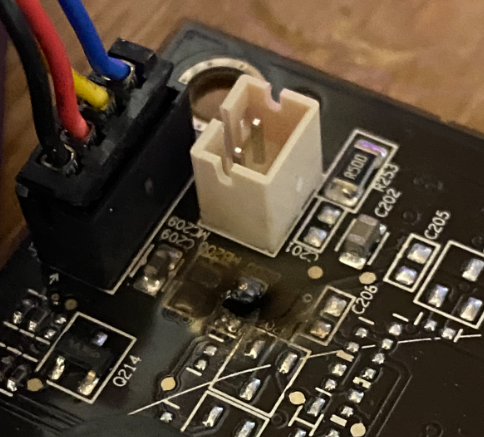 |
|
|
|
Post by Macsbeach98 on Sept 11, 2022 22:32:31 GMT -5
What brand of card is it?
Boardviews are available for some graphics cards I have to know the brand though unless its reference.
I take it the fans dont spin up anymore does the card actually work?
B would probably denote Bead like a small noise suppression inductor work out where the traces go to and what has shorted to burn it off the board once that is found you can probably just put a wire link in place of it.
|
|
mel0n
Regular Member
  Professional Amateur
Professional Amateur
Posts: 24
|
Post by mel0n on Sept 12, 2022 11:32:07 GMT -5
What brand of card is it? Boardviews are available for some graphics cards I have to know the brand though unless its reference. I take it the fans dont spin up anymore does the card actually work? B would probably denote Bead like a small noise suppression inductor work out where the traces go to and what has shorted to burn it off the board once that is found you can probably just put a wire link in place of it. It's an engineering sample card but I believe this section is identical to the reference board. As you said, the fan does not spin. I recall hearing a pop from this computer several weeks ago, and then it working fine - I just now noticed the fan didn't spin, disassembled it to see if the cable was in the header, and found this. Card seems to work as it should. Traces are hard to see through the burn mark but seem to go to a variety of components with 3 legs labelled "Q___". Traces for it go through the board, the VIA appears intact though. And of course it carries power to the fan but I don't know if these aforementioned components come before or after. (Likely before) |
|
|
|
Post by Macsbeach98 on Sept 12, 2022 16:18:54 GMT -5
Q would be small transistors its the circuitry that regulates fan speed could be a short in one of the transistors or the fans themselves thats caused it.
|
|
|
|
Post by Macsbeach98 on Sept 12, 2022 17:05:25 GMT -5
|
|
mel0n
Regular Member
  Professional Amateur
Professional Amateur
Posts: 24
|
Post by mel0n on Sept 12, 2022 17:19:55 GMT -5
Thank you!! I will test all of the transistors on the back and see if anything needs to be fixed there. And see if I can obtain a similar part to replace the burned one. |
|
mel0n
Regular Member
  Professional Amateur
Professional Amateur
Posts: 24
|
Post by mel0n on Oct 7, 2022 20:15:36 GMT -5
Finally getting back to this card. Thank you again for that schematic, really helped. Looks like the 2-pin header next to the 4-pin that the fan typically uses provides just 12v and ground. If I rewire the fan for that 2 pin connector, I should be able to bypass all of the failed regulatory circuitry while still keeping that section of the board intact in case someone wants to fix that mess in the future. Much easier than trying to find what that component is, no risk of replacing with the wrong part. |
|
|
|
Post by eidairman1 on Oct 20, 2022 20:53:02 GMT -5
Finally getting back to this card. Thank you again for that schematic, really helped. Looks like the 2-pin header next to the 4-pin that the fan typically uses provides just 12v and ground. If I rewire the fan for that 2 pin connector, I should be able to bypass all of the failed regulatory circuitry while still keeping that section of the board intact in case someone wants to fix that mess in the future. Much easier than trying to find what that component is, no risk of replacing with the wrong part. Then there are these guys with all resources and workstations to fix any pcb. |
|
|
|
Post by Macsbeach98 on Oct 20, 2022 23:56:46 GMT -5
I have ACHI 6500 rework station nothing flash about reballing just gotta know what you are doing.
|
|