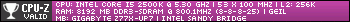Post by osmiumoc on Aug 1, 2020 6:02:52 GMT -5
Heya. I'm going to start an SPD-Profile collection. Since I'm doing all the work I might as well share it.
What's the SPD?
SPD stands for 'Serial Presence Detect' and a profile holds crucical information about the DRAM module so that the mainboard it's plugged into can communicate with it.
It tells the board clock and timing informations and holds information about the manufacturer and physical properties of the DRAM stick.
More information in this datasheet: www.softnology.biz/pdf/JEDEC_DDR2_SPD_Specification_Rev1.3.pdf
Why change the SPD information?
In some rare cases it can be beneficial to change the SPD in order to help the mainboard set more appropriate internal timings for the MCH e.g..
One of these cases can be generic Micron value RAM. These only carry the JEDEC standard profiles for max. 400MHz operation at 6-6-6-18 but these sticks can still carry highly overclockable Micron D9GKX or D9GMH chips. In that case it can help to flash the profile for a known GKX/GMH OC-RAM on them so that they have informations that scale up to 600MHz at least. Otherwise the mainboard might set all subtimings on auto too tight (takes the 400MHz standard profile) for high overclocks.
On top of that the SPD holds some timing informations that you otherwise can not even change on a couple of mainboards.
Second use would be to try and fix sticks that are broken. It might be a rare case that the SPD information is the cause for a stick no longer working BUT there have been some confirmed positive cases in the past where flashing the SPD has helped.
IF you want to try this you need to tape over most of the pins so that you can boot your machine with one working stick and the broken one plugged in at the same time but still be able to flash to the broken one:

Red/orange has to be covered, green you leave blank.
Third use case would be just to further costumize your RAM. You can for example type in your nickname or some obscene curses (if you are still 12) as the part-number to show up under the CPU-Z SPD tab.
What do I need to look out for?
You should only flash profiles from the same physical DDR2 sticks. For example you want the IC type (the kind of chips on your ram like Micron D9HNL) and the physical layout to be the same. So only 1GB 2Rx8 dual rank double sided to 1GB 2Rx8 dual rank double sided.
What program do I need?
Wizard over at TPU had developed the SPD-tool some years ago. He stopped working on it so its still beta software that can be wonky at times but gets the job done. Use at your own risk.
I think there were plans for an SPD-database over at TPU but all links to the program and database got pulled down and don't work anymore.
You can get the tool from my drive: drive.google.com/file/d/1RuAuGp1eRo4wo5SARfShPLu_w6FoyRW_/view?usp=sharing
And you will find my SPD-profile collection here on my drive: drive.google.com/drive/folders/1u3eAUoOl6p3F6psAnKtRkq-rxgIxk3Nm?usp=sharing
It is rather self explanatory how to use it. Under 'File' you can open profiles from you HDD, read profiles from your modules (they are labled in order, closest to the CPU will be lowest number on most mainboard layouts), save profiles, write profiles and compare profiles.
The register in the middle of the window shows you your currently active SPD dump. The window acts as a chache if you will for any opened profile.
Workflow for flashing to a broken stick would look like this:
Read profile from the working module. It should show up in the register on screen. Compare that profile to the module you just read it from to make sure you got no errors from reading it. Save that profile to your HDD. Open that profile from your HDD and then write that profile to the broken module.
For a final check you can read the profile you just flashed on the broken module and compare it the working module. If they are the same you did it.
Now you can shut down, pull the broken DIMM and remove the tape from the pins and try it out.
When I write to the module it fails to verify and the SPD information did not change!
If this is happening you encountered write protection. Some modules and/or intel chipsets enforce a write protection and block any write signals from the MCH to the DIMMs. You can check with taiphoon burner wether your sticks are protected or not.
Some protection can in theory be disabled but its usually very tricky and some protection is simply permanent.
Your best bet in this situation is to scramble through your pile of dead sticks and find some donor SPD-chips that have no protection and solder them on.
For this reason I would recommend to not just throw burned out sticks away.
What's the SPD?
SPD stands for 'Serial Presence Detect' and a profile holds crucical information about the DRAM module so that the mainboard it's plugged into can communicate with it.
It tells the board clock and timing informations and holds information about the manufacturer and physical properties of the DRAM stick.
More information in this datasheet: www.softnology.biz/pdf/JEDEC_DDR2_SPD_Specification_Rev1.3.pdf
Why change the SPD information?
In some rare cases it can be beneficial to change the SPD in order to help the mainboard set more appropriate internal timings for the MCH e.g..
One of these cases can be generic Micron value RAM. These only carry the JEDEC standard profiles for max. 400MHz operation at 6-6-6-18 but these sticks can still carry highly overclockable Micron D9GKX or D9GMH chips. In that case it can help to flash the profile for a known GKX/GMH OC-RAM on them so that they have informations that scale up to 600MHz at least. Otherwise the mainboard might set all subtimings on auto too tight (takes the 400MHz standard profile) for high overclocks.
On top of that the SPD holds some timing informations that you otherwise can not even change on a couple of mainboards.
Second use would be to try and fix sticks that are broken. It might be a rare case that the SPD information is the cause for a stick no longer working BUT there have been some confirmed positive cases in the past where flashing the SPD has helped.
IF you want to try this you need to tape over most of the pins so that you can boot your machine with one working stick and the broken one plugged in at the same time but still be able to flash to the broken one:

Red/orange has to be covered, green you leave blank.
Third use case would be just to further costumize your RAM. You can for example type in your nickname or some obscene curses (if you are still 12) as the part-number to show up under the CPU-Z SPD tab.
What do I need to look out for?
You should only flash profiles from the same physical DDR2 sticks. For example you want the IC type (the kind of chips on your ram like Micron D9HNL) and the physical layout to be the same. So only 1GB 2Rx8 dual rank double sided to 1GB 2Rx8 dual rank double sided.
What program do I need?
Wizard over at TPU had developed the SPD-tool some years ago. He stopped working on it so its still beta software that can be wonky at times but gets the job done. Use at your own risk.
I think there were plans for an SPD-database over at TPU but all links to the program and database got pulled down and don't work anymore.
You can get the tool from my drive: drive.google.com/file/d/1RuAuGp1eRo4wo5SARfShPLu_w6FoyRW_/view?usp=sharing
And you will find my SPD-profile collection here on my drive: drive.google.com/drive/folders/1u3eAUoOl6p3F6psAnKtRkq-rxgIxk3Nm?usp=sharing
It is rather self explanatory how to use it. Under 'File' you can open profiles from you HDD, read profiles from your modules (they are labled in order, closest to the CPU will be lowest number on most mainboard layouts), save profiles, write profiles and compare profiles.
The register in the middle of the window shows you your currently active SPD dump. The window acts as a chache if you will for any opened profile.
Workflow for flashing to a broken stick would look like this:
Read profile from the working module. It should show up in the register on screen. Compare that profile to the module you just read it from to make sure you got no errors from reading it. Save that profile to your HDD. Open that profile from your HDD and then write that profile to the broken module.
For a final check you can read the profile you just flashed on the broken module and compare it the working module. If they are the same you did it.
Now you can shut down, pull the broken DIMM and remove the tape from the pins and try it out.
When I write to the module it fails to verify and the SPD information did not change!
If this is happening you encountered write protection. Some modules and/or intel chipsets enforce a write protection and block any write signals from the MCH to the DIMMs. You can check with taiphoon burner wether your sticks are protected or not.
Some protection can in theory be disabled but its usually very tricky and some protection is simply permanent.
Your best bet in this situation is to scramble through your pile of dead sticks and find some donor SPD-chips that have no protection and solder them on.
For this reason I would recommend to not just throw burned out sticks away.