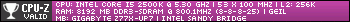Post by osmiumoc on Jan 23, 2020 16:10:51 GMT -5
The P5Q-E is a nice 775 board so I thought why not make a thread about it.
Why do I like it?
It´s cheap, there are many of it and it has some convenient features like onboard power and reset bottons and a dual bios with both chips socketed for easy replacement.
P45 chipset offers high FSB capability even with ambient cooling. I used it so far for ambient cooling and C2Ds, but my few 65nm C2Qs were doing great on it too.
GTL-adjustment works fine on this board and you can make a noticable difference in stability by taking the time to experiment with them.
It also has its quirks, especially with memory-support. Some can be worked around by using a modded bios or trying your luck with a bios from a different Asus P45 board.
Gonna list some bios versions for anyone to try out:
www.xtremesystems.org/forums/showthread.php?200109-Modded-ASUS-P5Q-Pro-Deluxe-Premium-BIOS
Xtremesystems-Thread by Ket with links to his final modded bios for the board.
drive.google.com/file/d/1JXE_MrzyW3pG52cJKjKFAByKBnv78LTN/view?usp=sharing
Link with Kets modded bios but added Xeon-support from my google-drive to download, tell me if its down or not working.
WARNING: This is intended for using Xeons only, if you use this bios with a regular C2D or C2Q you will likely get the message 'unkown CPU - bios update recommended'. E.g. with an E8400 you will loose the ability to adjust multi and potentially encounter other issues!
dlcdnets.asus.com/pub/ASUS/mb/socket775/P5Q-E/P5Q-E-ASUS-2101.zip
This is the latest bios from Asus for the board. It has fixed most of the issues with earlier bios revisions and is a solid starting point in my opinion.
The modded versions add some fixes for settings that do not work with the original bios like RAM phase pull-in tweaks and potentially some of the clock skews and they can add some memory support, but can also block some RAM from working with the board at all.
EDIT: Probably not the board but my RAM kits that are trash. Micron D9GMH or D9GKX are the way to go.
Which leads me to the point of RAM. This board is painfully picky about RAM-compatibility and stability. Especially beyond 533/1066. I had the best luck with the non-modded Asus 2101 bios which had most of my 1066 2x1GB kits running at exactly 1066. But rarely any higher. My best perfoming kit on the 2101 bios was some OCZ 1200 5-5-5-15 rated 2x1 kit that managed to run 550/1100 stable enough for spi 32m @2.2V.
The board really likes the 400 strap over the 333 at the edge of stability. 400 strap and 1:1 or 3:4 has given me the best results on both of my two P5Q-Es.
Other important things to note:
-My board always ran DRAM voltage a little over the value I set in bios. 2.00V in bios resulted in 2.07V real voltage.
-No temperature sensors for the chipset! If you want to measure it, you need to probe it yourself.
-If it comes with the stock TIM, it is advised to replace it. The NB will profit from much lower temps. BEWARE the stock compound is sticky and brittle, it takes some force to get off so be careful.
-It has no CMOS-reset botton. You can reset with a jumper but need to take the battery or it often does not fully clear.
-It tends to corrupt the bios while trying out unstable RAM settings. Happened to me 4x in a day, everytime it auto-detected this and prompted me to reflash from the back-up chip which worked flawlessly. It did NOT yet corrupt a drive.
-No speaker, so no beep-diagnostics until you plug one in.
-It limits Vcore to 1.6V. Only way around that limit is the CPU_OV jumper. BEWARE, if you set this jumper to enable the bios tends to auto-set a high voltage AND the voltage always overshoots the bios value! (1.35V bios end up at ~1.42V real)
After setting the jumper make sure to head into bios first and dial your voltage down.
-I have not tested NB_OV yet and I think this will only be useful for x-cooling the chipset. On ambient the NB is fine without the OV jumper. I tend to get 530-540 FSB out of 1.2V NB, beyond that dont be shy to raise the NB voltage. For 588 I had 1.44V NB, at 1.5V I think most can hit 600 FSB. This demands a fan over the NB heatsink, fresh paste and good contact but is still ok on ambient air.
-Due to caps being rather close to the socket (top row is the issue) it is not possible to go direct die cooling with most common waterblocks for the CPU. You can improvise with copper shims or try to remove some material from the sides of your block if possible. Alternatively I think its possible to mod the board by removing the caps and adding them on the bottom but I did not see gains from going direct die on 775 that would justify this measure.
Why do I like it?
It´s cheap, there are many of it and it has some convenient features like onboard power and reset bottons and a dual bios with both chips socketed for easy replacement.
P45 chipset offers high FSB capability even with ambient cooling. I used it so far for ambient cooling and C2Ds, but my few 65nm C2Qs were doing great on it too.
GTL-adjustment works fine on this board and you can make a noticable difference in stability by taking the time to experiment with them.
It also has its quirks, especially with memory-support. Some can be worked around by using a modded bios or trying your luck with a bios from a different Asus P45 board.
Gonna list some bios versions for anyone to try out:
www.xtremesystems.org/forums/showthread.php?200109-Modded-ASUS-P5Q-Pro-Deluxe-Premium-BIOS
Xtremesystems-Thread by Ket with links to his final modded bios for the board.
drive.google.com/file/d/1JXE_MrzyW3pG52cJKjKFAByKBnv78LTN/view?usp=sharing
Link with Kets modded bios but added Xeon-support from my google-drive to download, tell me if its down or not working.
WARNING: This is intended for using Xeons only, if you use this bios with a regular C2D or C2Q you will likely get the message 'unkown CPU - bios update recommended'. E.g. with an E8400 you will loose the ability to adjust multi and potentially encounter other issues!
dlcdnets.asus.com/pub/ASUS/mb/socket775/P5Q-E/P5Q-E-ASUS-2101.zip
This is the latest bios from Asus for the board. It has fixed most of the issues with earlier bios revisions and is a solid starting point in my opinion.
The modded versions add some fixes for settings that do not work with the original bios like RAM phase pull-in tweaks and potentially some of the clock skews and they can add some memory support, but can also block some RAM from working with the board at all.
EDIT: Probably not the board but my RAM kits that are trash. Micron D9GMH or D9GKX are the way to go.
The board really likes the 400 strap over the 333 at the edge of stability. 400 strap and 1:1 or 3:4 has given me the best results on both of my two P5Q-Es.
Other important things to note:
-My board always ran DRAM voltage a little over the value I set in bios. 2.00V in bios resulted in 2.07V real voltage.
-No temperature sensors for the chipset! If you want to measure it, you need to probe it yourself.
-If it comes with the stock TIM, it is advised to replace it. The NB will profit from much lower temps. BEWARE the stock compound is sticky and brittle, it takes some force to get off so be careful.
-It has no CMOS-reset botton. You can reset with a jumper but need to take the battery or it often does not fully clear.
-It tends to corrupt the bios while trying out unstable RAM settings. Happened to me 4x in a day, everytime it auto-detected this and prompted me to reflash from the back-up chip which worked flawlessly. It did NOT yet corrupt a drive.
-No speaker, so no beep-diagnostics until you plug one in.
-It limits Vcore to 1.6V. Only way around that limit is the CPU_OV jumper. BEWARE, if you set this jumper to enable the bios tends to auto-set a high voltage AND the voltage always overshoots the bios value! (1.35V bios end up at ~1.42V real)
After setting the jumper make sure to head into bios first and dial your voltage down.
-I have not tested NB_OV yet and I think this will only be useful for x-cooling the chipset. On ambient the NB is fine without the OV jumper. I tend to get 530-540 FSB out of 1.2V NB, beyond that dont be shy to raise the NB voltage. For 588 I had 1.44V NB, at 1.5V I think most can hit 600 FSB. This demands a fan over the NB heatsink, fresh paste and good contact but is still ok on ambient air.
-Due to caps being rather close to the socket (top row is the issue) it is not possible to go direct die cooling with most common waterblocks for the CPU. You can improvise with copper shims or try to remove some material from the sides of your block if possible. Alternatively I think its possible to mod the board by removing the caps and adding them on the bottom but I did not see gains from going direct die on 775 that would justify this measure.